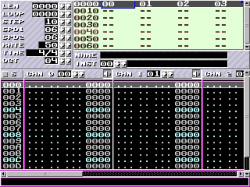Android NDK and SDL_RWops
Note: There’s now a patch for SDL that makes the same possible on older Androids as well.
The Android NDK makes it possible to use SDL to code Android apps. The aliens.c example bundled with the Android SDL port is fine and dandy except it reads data from /sdcard/data and it has to be pushed manually on the device. A nicer approach is to use the standard SDL way to load data from weird sources: with the SDL_RWops struct. We can use the Android AssetManager object to read data from the APK file (the assets directory in the project), Android 2.3 comes with <android/asset_manager.h> that has the needed helper NDK stuff.
Now, the SDL example is for Android 1.5 (or 1.6, I forget) which means it doesn’t use NativeActivity but instead rolls its own Java wrapper. That means we don’t have simple access to the asset manager — NativeActivity makes this easy because it calls the native code with all the useful stuff ready in a struct android_app — so we have to look it up ourselves.
In short:
-
Get access to AAssetManager
-
Using NativeActivity, it’s in struct android_app passed to android_main()
-
If struct android_app is not available (as in the SDL example), store JNI environment in a global variable in the SDL startup code and use it in your code to get AssetManager
-
-
Use AAsset_RWFromAsset() defined below to get an SDL_RWops to a file inside the assets directory
We have to modify the SDL startup method defined in the library source code:
SDL_android_main.cpp (line 19-ish)
JNIEnv *g_env;
extern "C" void Java_org_libsdl_app_SDLActivity_nativeInit(JNIEnv* env, jclass cls, jobject obj)
{
// Store the environment for later use.
g_env = env;
/* This interface could expand with ABI negotiation, calbacks, etc. */
SDL_Android_Init(env, cls);
/* Run the application code! */
int status;
char *argv[2];
argv[0] = strdup("SDL_app");
argv[1] = NULL;
status = SDL_main(1, argv);
/* We exit here for consistency with other platforms. */
exit(status);
}main.c
Note: fatal() is a macro that invokes the Android logging interfaces, much like the LOGE() macro.
#include "android_rwops.h"
#include <android/asset_manager_jni.h>
#include <jni.h>
// g_env is set in SDL_android_main.cpp
extern JNIEnv *g_env;
// This function retrieves a static member of SDLActivity called mAssetMgr
// which is initialized in the onCreate() method like so:
// ...
// mAssetMgr = getAssets();
// ...
// You can also call the getAssets() method from the native code.
AAssetManager * get_asset_manager()
{
jclass sdlClass = (*g_env)->FindClass(g_env, "org/libsdl/app/SDLActivity");
if (sdlClass == 0)
{
fatal("org/libsdl/app/SDLActivity not found.");
return NULL;
}
jfieldID assman = (*g_env)->GetStaticFieldID(g_env, sdlClass,
"mAssetMgr", "Landroid/content/res/AssetManager;");
if (assman == 0)
{
fatal("Could not find mAssetMgr.");
return NULL;
}
jobject assets = (*g_env)->GetStaticObjectField(g_env, sdlClass, assman);
if (assets == 0)
{
fatal("Could not get mAssetMgr.");
return NULL;
}
return AAssetManager_fromJava(g_env, assets);
}
int main(int argc, char **argv)
{
AAssetManager *assets = get_asset_manager();
// You should check the return value, here we assume logo.png is found
SDL_RWops *rw = AAsset_RWFromAsset(assets, "image.bmp");
// Do whatever you want with the rwops
GfxSurface *i = SDL_LoadBMP_RW(rw, 1);
...
}
android_rwops.h
#pragma once
#ifdef _cplusplus
extern "C" {
#endif
#include "SDL_rwops.h"
#include <android/asset_manager.h>
SDL_RWops * AAsset_RWFromAsset(AAssetManager *mgr, const char *filename);
#ifdef _cplusplus
}
#endifandroid_rwops.c
#include "android_rwops.h"
static SDLCALL long aa_rw_seek(struct SDL_RWops * ops, long offset, int whence)
{
return AAsset_seek((AAsset*)ops->hidden.unknown.data1, offset, whence);
}
static SDLCALL size_t aa_rw_read(struct SDL_RWops * ops, void *ptr, size_t size, size_t maxnum)
{
return AAsset_read((AAsset*)ops->hidden.unknown.data1, ptr, maxnum * size) / size;
}
static SDLCALL int aa_rw_close(struct SDL_RWops * ops)
{
AAsset_close((AAsset*)ops->hidden.unknown.data1);
SDL_FreeRW(ops);
return 0;
}
SDL_RWops * AAsset_RWFromAsset(AAssetManager *mgr, const char *filename)
{
AAsset *asset = AAssetManager_open(mgr, filename, AASSET_MODE_RANDOM);
if (!asset)
return NULL;
SDL_RWops *ops = SDL_AllocRW();
if (!ops)
{
AAsset_close(asset);
return NULL;
}
ops->hidden.unknown.data1 = asset;
ops->read = aa_rw_read;
ops->write = NULL;
ops->seek = aa_rw_seek;
ops->close = aa_rw_close;
return ops;
}