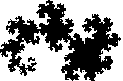Generating game content
If you can’t draw graphics or create sounds for your games, here are a few interesting tools I came across recently that can help you.
sfxr
sfxr generates random sound effects such as explosions, sounds for jumping and so on. The sounds are nice and crisp and you can easily tweak a randomly generated sound to suit your needs better. A nice feature is that you can click on sound types to generate a sound for common actions in games.
Pixel Robots & Invader Fractal
Pixel Robots generates random sprites that resemble robots (well, duh). It’s a Java applet (made with Processing) so you can (or, have to) run it in your web browser. Hence, it is not too convenient to use for pure sprite generation purposes – but it is quite nice eye candy.
The author mentions the Invader Fractal as his inspiration. It is a quite similar thing, in that it generates a sheet of tiny sprites and runs in browser (it’s a Flash applet).
Both generators are quite nice in that their authors give good insight how the programs generate the sprites.
Richard’s Evolving Sprite Tool
 I saved the best for last. Richard’s Evolving Sprite Tool, as the name implies, evolves sprites. The main idea is that the program generates a grid of mutated sprites and you can choose the one that looks good. The selected sprite then spawns mutated offspring. This continues until you decide the sprite is good enough. On the left, there’s an example of an evolved and hand-colored sprite (grabbed from the Retro Remakes forum thread).
I saved the best for last. Richard’s Evolving Sprite Tool, as the name implies, evolves sprites. The main idea is that the program generates a grid of mutated sprites and you can choose the one that looks good. The selected sprite then spawns mutated offspring. This continues until you decide the sprite is good enough. On the left, there’s an example of an evolved and hand-colored sprite (grabbed from the Retro Remakes forum thread).
It is also much more of a tool than the two previous generators, the user can edit the sprites inside the program. After the user has edited a sprite, it can be evolved further. Very nice if you’re short on inspiration.
Next thing Richard needs to do is to add a way to colorize and animate the lovely sprites.
 Note: Since this tool has gone AWOL, here’s something similar: Retro Avatar generator. For example, the avatar created from my name looks like what you see on the left (cute!).
Note: Since this tool has gone AWOL, here’s something similar: Retro Avatar generator. For example, the avatar created from my name looks like what you see on the left (cute!).
Get it in the forum thread(it really needs a proper web page!)

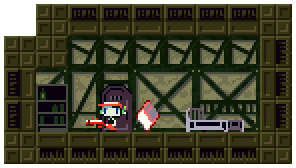 There also are memorable boss fights including one with a boss larger than the screen. Now that I mentioned it, the game is simply memorable. There are too many things to tell about this game. Too bad the game is free because it clearly is worth money.
There also are memorable boss fights including one with a boss larger than the screen. Now that I mentioned it, the game is simply memorable. There are too many things to tell about this game. Too bad the game is free because it clearly is worth money.