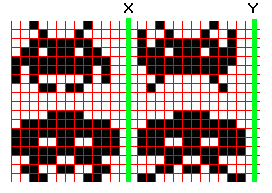More generated game content
Shmup Pixel Craft Generator
Shmup Pixel Craft Generator is another random sprite generator that is quite similar to Richard’s Evolving Sprite Tool from the last installment. SPCG too gives a sheet of sprites that you can pick from. The sprites make me think of Xevious, they have the feel of ancient space ships.
The author mentions Dave Bollinger’s Pixel Space Ships as his inspiration. Bollinger’s Pixel Robots was featured in the last installment as well.
Explosion generators
There are very many products for generating various effects by using a particle system. However, many of those products are very expensive as they are aimed at film and game industry instead of a hobbyist. Here are some alternatives.
ExGen is a commercial product but with a much nicer price (less than your average game). It is very feature rich, has a nice GUI and even exports as AVI.
The Explosion Graphics Generator or EGG is a very customizable particle system that uses a scripting language. It is free.
Explogen is similar to ExGen only that it is not as feature rich. It’s still worth checking out as it is free.
Positech Games has a free, unnamed generator as well. The page includes sheets of sprites so you don’t even have to download the software.
This blog writes about lhfire, a tool for generating particle effects for a Quake mod. I haven’t tested this myself but it should be good and also free.
 I saved the best for last. Richard’s Evolving Sprite Tool, as the name implies, evolves sprites. The main idea is that the program generates a grid of mutated sprites and you can choose the one that looks good. The selected sprite then spawns mutated offspring. This continues until you decide the sprite is good enough. On the left, there’s an example of an evolved and hand-colored sprite (grabbed from the Retro Remakes forum thread).
I saved the best for last. Richard’s Evolving Sprite Tool, as the name implies, evolves sprites. The main idea is that the program generates a grid of mutated sprites and you can choose the one that looks good. The selected sprite then spawns mutated offspring. This continues until you decide the sprite is good enough. On the left, there’s an example of an evolved and hand-colored sprite (grabbed from the Retro Remakes forum thread).  Note: Since this tool has gone AWOL, here’s something similar:
Note: Since this tool has gone AWOL, here’s something similar: