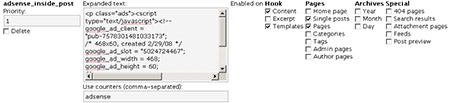Software Improvements That Made Hardware Better
Here is a 100% subjective list of remarkable software that made existing hardware better, more useful or simply extended its shelf life without any hardware modifications, purchases or upgrades.
The Playstation 3 Supercomputer
As already reported by millions of blogs since 2006, a Playstation 3 seems to find use in a scientific project than in a living room. A cluster of a dozen or so PS3’s provides more computational prowess for scientific research than is available by the usual means for the same amount of money. In fact, there are resellers specialized in selling PS3 clusters. As a collective supercomputer, Playstation 3 users dominate the Folding@home project.
Basically, this means even if the PS3 finally bombed as a video game console, the unsold units could find purposeful life as a cheap supercomputer. This easily meets the criteria for making existing hardware more useful via software.
C64 fast loaders
Back in the 1980s, having a quick few minutes game of, say, Pitstop 2 (OK, I know any respectable player would not settle for a few minutes game of this gem) on the Commodore 64 was a relatively impossible task thanks to long loading times. You could have to wait minutes for a game to load — when loading from a cassette or from a floppy. Some loader routines even had a tiny game built-in to waste your time with while the game loaded in the background. To experience this ritual, watch the below video before proceeding to the next paragraph. Do not skip forward. It’ll make you respect fast loaders more.
Then, someone realized that the original routines for transferring data from the disk drive were in fact crap and wrote much more efficient routines. Thus, fast loaders were born. For example, the disk turbo on Action Replay VI reduced loading times tenfold (while the mentioned turbo was delivered on a cartridge, it was still purely a software affair — in fact the loader could be saved on disk from the cartridge). A game would load in a few seconds.
Subpixel rendering
With the advent of LCD screens, subpixel rendering has become commonplace. This is mostly thanks to ClearType, Microsoft’s implementation of subpixel rendering shipped with Windows XP. This technique implementable purely by software triples the vertical screen resolution. Kind of.
Subpixel rendering exploits the fact most displays have each screen pixel represented as set of a red, a green and a blue pixel (as you can remember from school, white consists of those three base colors). By slightly changing the color of neighboring RGB triplets, the human eye can be fooled to think a pixel is slightly towards the neighboring pixels (thanks to the fact our eyes sense color intensity much better than the actual shade of the color). Think of it as something similar to anti-aliasing.
This works best — or rather is more easily implemented by lazy programmers — on most LCD screens, thanks to the fact the triplet is usually arranged horizontally. A typical CRT screen doesn’t have a similar symmetric pixel geometry.
Alternative keyboard layouts
The QWERTY layout is the most common arrangement of keys on a keyboard. There are alternative layouts that are much faster for typing, as QWERTY was developed to slow down typists who were faster than the technology was back in the stone age. By ordering the keys in a different order, typing can be sped up because the fingers are closer to the keys that are used the most often.
A popular alternative layout is the Dvorak layout. A Dvorak keyboard can look intimidating a first (it looks like someone has vandalized a perfectly good keyboard) but in theory, it should be faster to type. It even takes into account that most people are right-handed — therefore the right hand should do most of the typing. Since it is the most common non-QWERTY layout, it is well supported. For example, Windows has shipped with it since Windows 95.
There is no single layout that was as good for any language as QWERTY is bad. The Dvorak layout has a downside that it is mainly for English — other languages have slightly different typing profile and thus have modified Dvorak layouts. For programmers and other people who frequently need special characters, there also exists a version of Dvorak.
The best potential feature of non-QWERTY layouts is the fact it is less likely you’ll injure yourself. Although, this is subject to debate considering a serious wrist injure comes from quite bad typing habits. People do however mention increased comfort when using e.g. Dvorak.
Turning a $60 router into a $600 router
Something comparable to the PS3 upgrade above, the hardware of some cheap routers can be better harnessed by changing the firmware. This is mostly because companies love to overprice their products (after all, a higher price is the only factor making some things “professional” — *cough* Vista). They simply sell a software downgraded version of a router with a lower price. Lifehacker explains in detail how to upgrade your router, in case it is suitable for the operation.
Also of note is that many wireless routers are capable of more transmitting power than they are allowed to. To put it short, the wireless connection does not work as reliably as it could. Even if the above firmware upgrade was not available for your router, it is very possible that there exists ways to increase the transmitting power. However, the legality of it is a gray area — the power is usually limited for a reason.