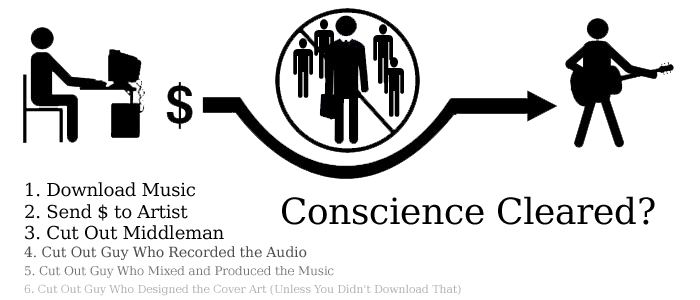Author Archives: kometbomb
Viewer2 Build 2840
A quick release for those who use Viewer2, a lot of half-ready stuff this time:
- Support for network paths (i.e. path starts with \\)
- Option to flag an image as a favorite (the heart icon), search with is:favorite
- Shows basic information about images with little icons (e.g. image has tags, image is favorite)
- Better date: search option, see the manual
- Should behave a little better on dual-screen boxes
- Option for ordering images in a square instead of a spiral
- BETABETABETA: The browser can display subdirectories (to check it out, set ShowDirectories to a non-zero value in the registry)
Coming up (hopefully in the next release) are IPTC tag export, comprehensive directory navigation via the main browser (instead of the file list on the left), path and search bookmarks (i.e. “show all of my favorite images from this month”) and a config tool.
Do send more suggestions.
Also, if someone is a fan of this project and could help with the config tool (needs just a dialog that changes a few keys in the registry, the main problem for me is that I don’t do Visual Studio or other IDEs that provide a dialog editor, so it’s kinda annoying) it would be nice. It seems Viewer2 has hit a niche so it would be a shame if the potential was wasted.
Image retargeting
Note: See below for the updated version.
I saw this video of a SIGGRAPH paper about image retargeting (high res version here, read the paper here), that is rescaling an image so that the algorithm keeps the interesting areas intact and doesn’t squash everything. It’s called seam carving in the paper.
The video made it look amazingly simple (and actually explained the whole idea much better than most papers manage to do), so obviously I had to try my hands at it. After about three hours worth of coding I came up with my version (you can find the source code below!).
| Original image | Retargeted image | Retargeted image |
Notice how the guy’s face and the cloud stay the same even if everything else is stuffed in the smaller image area.
| Original image | Retargeted image |
Again, the higher contrast areas (i.e. the man and the dogs, black on white) are kept the same while the snowy area is made narrower.
 |
 |
| It’s a small world… ;) | |
I didn’t read the SIGGRAPH paper, so I don’t know what makes their algorithm work that well (or maybe they just chose the right images for the video). My program works as follows (when shrinking the image horizontally):
-
For each column, traverse from top to bottom picking any of the three (or more) neighboring pixels below the current pixel
-
Calculate the “penalty” or error, i.e. try to pick the neighboring pixel that is colored as similarly as possible compared to the one next to it (in the direction we want to shrink the image)
-
From these paths, pick the path that has the lowest penalty and crop the pixels along the path, while moving the rows to the left, as you would delete characters in a text
-
Repeat until the image width is what was requested
In all, this is very slow but it could be made faster (as in the video that shows realtime scaling) if the penalty or error values were precalculated for each pixel. The algorithm should also try to pick paths that are further apart, so it would remove pixels more evenly and it should backtrack when trying to find the optimal path. Now it just goes along a “wall”, i.e. a high-contrast area when it finds one – it should backtrack and try to find a path further away. Finally, there should be a feature that allowed the user to mark faces and other areas that should never be scaled.
To use the program, you need to run it from command line or drag a 24-bit BMP image on the icon. Resize the window to scale images. If you want to save the image, simply answer “yes” when exiting the program.
New version
retarget image.bmp 800 600
This will try to resize the image to 800×600 resolution. The new version is able to load JPEG, PNG, BMP and probably some other formats too (thanks to the SDL_image library). Note that it still will save as BMP, even if the extension is JPG or so.
Use the left mouse button to mark areas such as faces, eyes and so on, and the right mouse button to mark areas that you want to remove. Middle mouse button erases the marks. To tweak the blur amount (less is better for cartoon style images and maps, the opposite for photos), run it like this:
retarget image.bmp 800 600 4
Now there will be twice as much blur as usually (default is 2).
retarget3.zip – the program with the source code (you need SDL and SDL_image)
Here’s the original version, it is still useful:
retarget2.zip – the program with the source code (you need SDL)
StumbleUpon on StumbleUpon and other stuff off the top of my head
I’m quite sure everyone using StumbleUpon has noticed this and feels the same but it really annoys me how you get tons and tons of stumbles about SU in general. I don’t think anyone who uses SU needs a basic introduction. I can’t figure out any good reason for people to keep thumbing up those pages. Which reminds me of a few things about StumbleUpon that I think are not that great.
The whole concept of thumbing sites up or down is a bit confusing affair: often I want to see more pages that I disagree with (I like to amuse myself with that kind of material). So, do I thumb the page up and look like a creationist-racist-whatever to other people, or do I thumb it down and get less unintentionally hilarious pages? They should have two ratings for pages based on if you agree with the page and if you took time to read the page (because, like, this may shock you but SU is mainly for wasting your time).
One thing I think would be nice is that you could explicitly tell SU to send you pages with the specified tags. And, even more valuable would be if you could tell it to never send you any pages with some tag. I’m subscribed to something that sends me tons of SEO tips (i.e. search engine optimizing, the art of creating pages that get a lot of visits thanks to dubious means of getting the page first on Google results instead of because the page kicks ass) that I don’t necessarily agree with nor want to see more of them. However, it is hard to stop receiving those pages and still get the other pages in the category. It would be very convenient to have a filter that filtered out pages with a suitable tag. Maybe the filter should work a bit like how you search the Web, i.e. you would have a search box on the SU toolbar and you would type in a query, and each click on the “Stumble!” button would give the next search result.
Which brings to my last complaint: more tags, please. Even automated tagging would help a lot. After all, in the above case, pages about SEO would be easy to spot because they tend to contain the said term a lot. Or, the term tower defense. God, I hate all those TD games. Also, if you are just submitting a new web proxy site, please die. Those can’t be that profitable.
Viewer2 Build 2630
Some new, cool and experimental stuff. Didn’t feel like drawing the icons for all new features.
- Sorting by image color metrics (groups similarly colored images)
- Press Ctrl+L to enforce a link between selected files, Alt+L to sort using the forced links (very experimental)
- Press Ctrl+P to prefix files (actually renames files, useful for preserving Viewer2 groups on the desktop)
- New search options, including OR and searching by file date and time viewed. See the manual.