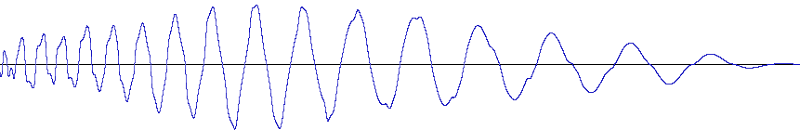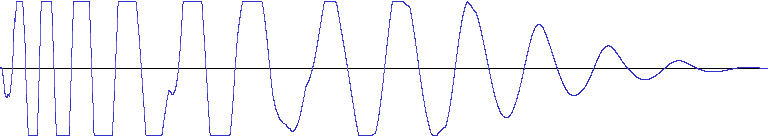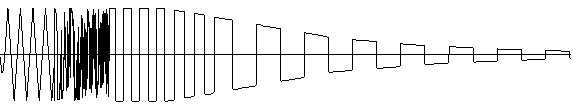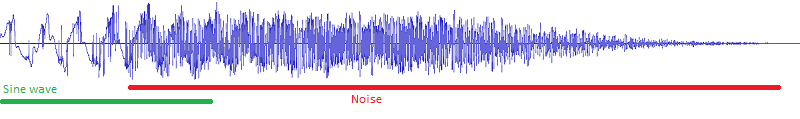Chiptune Drums
Ilkke asked me how to create a nice chiptune snare. This question escalated into a challenge to write a little tutorial about how to make less boring chiptune drums. I used Klystrack to experiment but the basic theory holds for most programs and sound chips. You can hear the results below.
Hi-hat
We’ll start with the easiest drum. Generally, just a stable noise waveform with a sharpish attack and a longer decay is enough. If a filter is available, filtering out the low frequencies with a high or band-pass filter helps to make the other rhythm sounds stand out – you don’t want the hi-hat to drown out the snare. For a shaker type sound, make the attack phase longer.
Kick drum
Kick drum is a quite simple drum as well, if you need a basic techno kick or a longer 808-style sine wave oomph. The theory behind a basic kick goes like this: start high, finish low. Make the amplitude and the frequency drop sharply. If you hear a sharp decay in the frequency, you will perceive it like something punching through the other sounds. See an example below, it’s a generic 909 bass drum.
However, if we look at a more interesting (and louder) kick sound, we will notice it’s not just a sine wave. There are higher frequencies there even though they are not that pronounced. A good thing to do is to combine the soft sine wave (triangle wave is a nice approximation) with something sharper and louder in the first moments of the kick. Try having a few milliseconds worth of square wave and/or noise in the beginning of the drum. Then continue as usual with a low-frequency tail.
To simulate a distorted drum, use the square waveform. As in the example below, you can see a hard-limited sine wave looks like square wave:
An analysis of the kick drum sound used in Auf Wiedersehen Monty confirms the ideas discussed above:
[…]
it begins with a triangle wave, which is active for 20 mS [one program tick]
thereafter there is a short noise part for 20 mS
it ends with a pulse wave, the frequency and amplitude gets lower
Snare drum
Creating a convincing snare drum starts to get a bit complicated. It helps if we once again look at what is actually happening in a good snare sound.
As you can see, the snare sound consists of noise and a lower sine wave sound, the low frequency hum is the drum membrane vibrating. Also, the beginning of the hit the low sine wave is louder than the noisy rattle which adds a nice punch. We can emulate this by having a short pure triangle wave tone (use square wave to make it louder) in the beginning and change it to noise a moment later. As you can see, the waveform now looks a bit more like the original and has a beefy attack.
Another method to make an interesting snare often used by e.g. Rob Hubbard (I think) is to vary the noise frequency with a multi-octave arpeggio. If you need a real world analogue, you could think the cycling noise frequency (low-hi-low-hi-etc.) as reverberation.
Closing thoughts and examples
So, what did we learn? Nature is interesting because it has tons of variation and is never static or perfect. For chiptune drums, this means: never use a single waveform or frequency.
Audio clip: Adobe Flash Player (version 9 or above) is required to play this audio clip. Download the latest version here. You also need to have JavaScript enabled in your browser.
-
Kick: Triangle wave only
-
Kick: Square wave
-
Kick: Square wave attack, triangle wave delay
-
Snare: Noise mixed with square and triangle, pure noise decay
-
Snare: Arpeggiated noise