Introducing Calculon
Here’s a desktop calculator I wrote because I thought the standard Windows Calculator sucks (which it does). I got annoyed of how you can’t paste more than a single number and how the scientific mode misses a simple shortcut to square root.
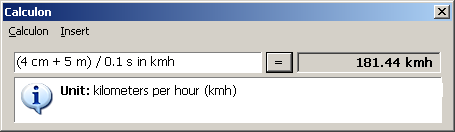
My approach is closer to the Google Search calculator feature in that the program only has two text fields, one for the expression and one for the result. It also does conversions and has user-definable functions, constants and whatnot.
Currently, the software is in alpha state (which means it works but is not finished) which I hope will not be perpetual. It is already very much usable, though.
What is left to do is that currently the software does only 80-bit floating point arithmetics (the best precision offered by x87) and displaying the result is double precision (thanks to the fact MinGW uses Windows libraries for printing floats, which have support only up to double precision). I also plan adding simple graphical features for graphing functions.
You can find Calculon (a placeholder name) on its own project page.
Since I use Launchy with Windows all the time – my choice of calculator replacement is Launchy’s Calcy plugin. It is limited to basic operations but it is just so easily accessible I love it. Very handy.